Changing the Nameservers for a domain
If your domain is registered with Names.co.uk, you can change the nameservers that it is using in your Control Panel.
Once logged into your Control Panel, click on your domain (if you have more than one), scroll to the bottom of the page and select Change Nameservers.
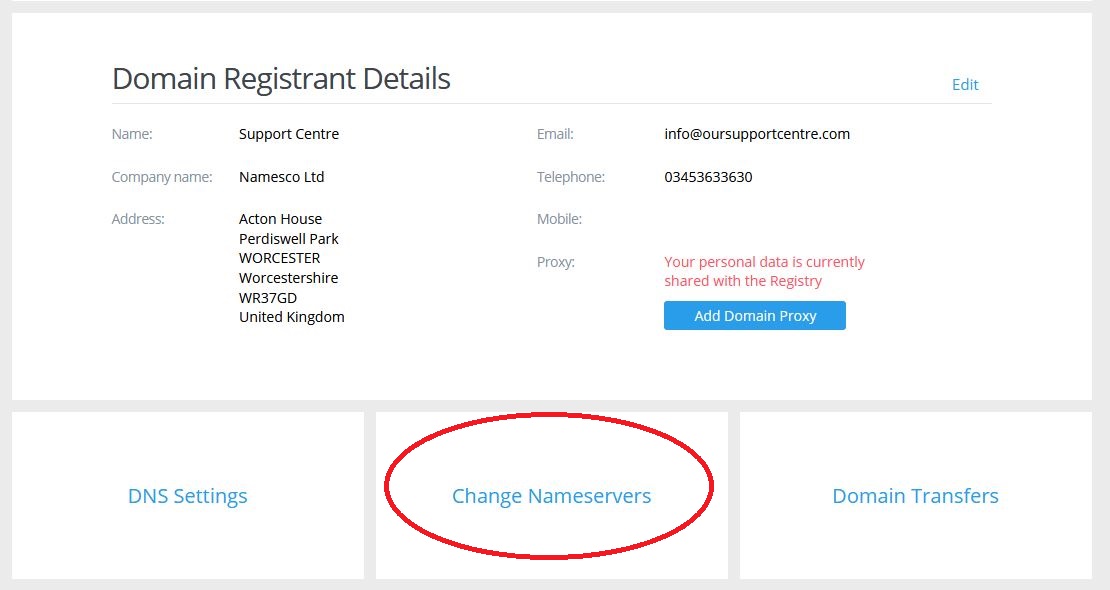
In the centre of your screen you will see four boxes in which you can enter the new nameservers. Only the first and second ones are compulsory, with the other two being optional. If you have only been provided with two nameservers, then just enter those two and leave the other boxes blank.
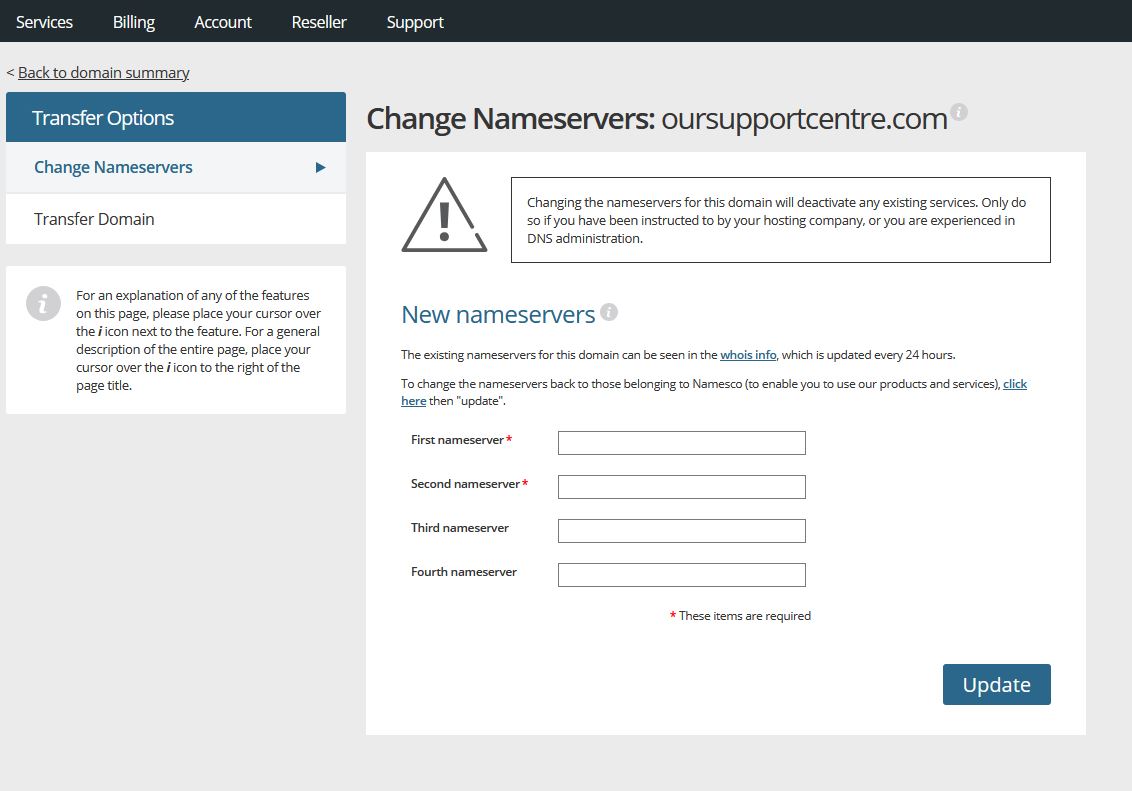
Click Update when you are done. This will begin the process of changing your domain to those nameservers, which could take up to 48 hours to complete.
Note: If the nameservers are changed away from ours then, assuming they are not subsequently changed back, we will automatically remove any DNS records from our own (now unused) nameservers after 72 hours.


