Removing a domain from a Multi Domain Hosting package
Customers with one of our Multi Domain hosting packages have the ability to host several different domains on them. This article explains the process of removing one of those domains, if it is no longer needed.
Once logged into your Control Panel, click on the relevant domain and look for the Hosting Settings drop-down menu.
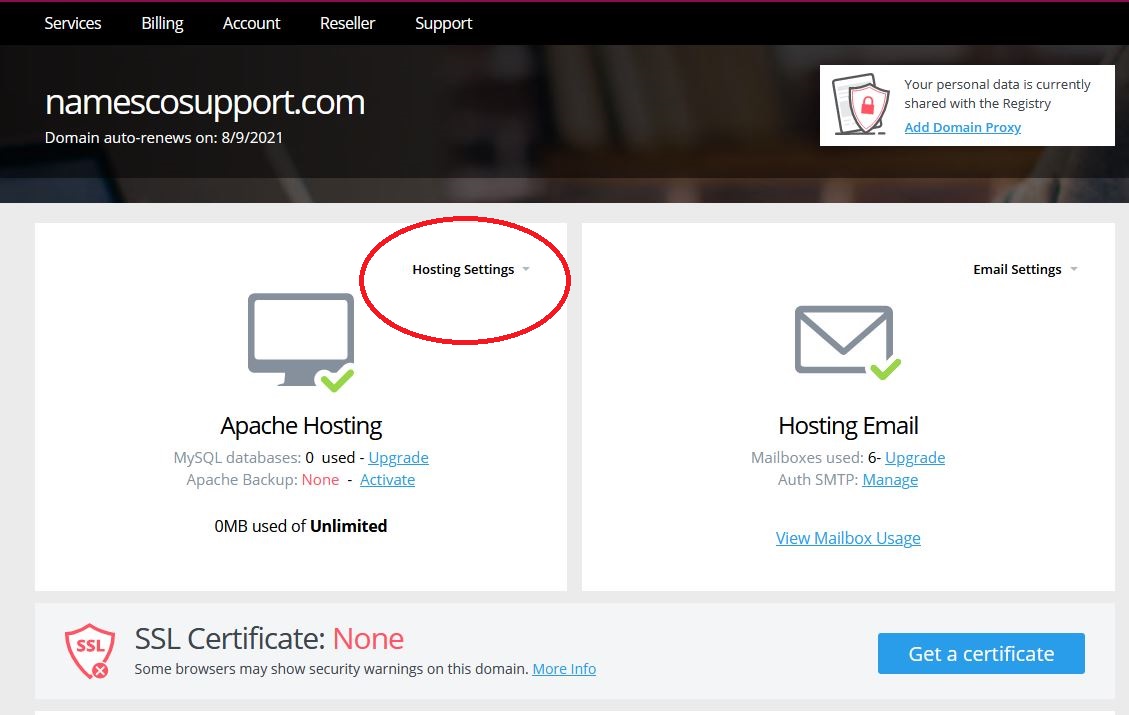
Click on the option called Modify Hosting.
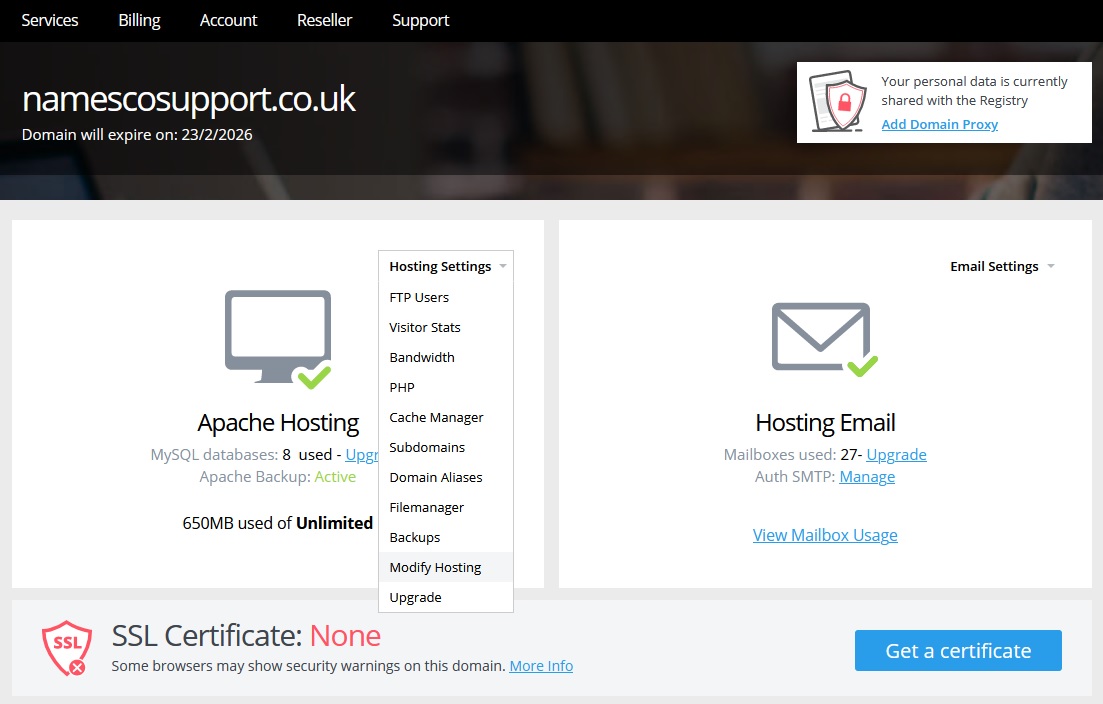
This will take you to a page that summarises the current configuration of the domain, and allows you to modify settings if needed.
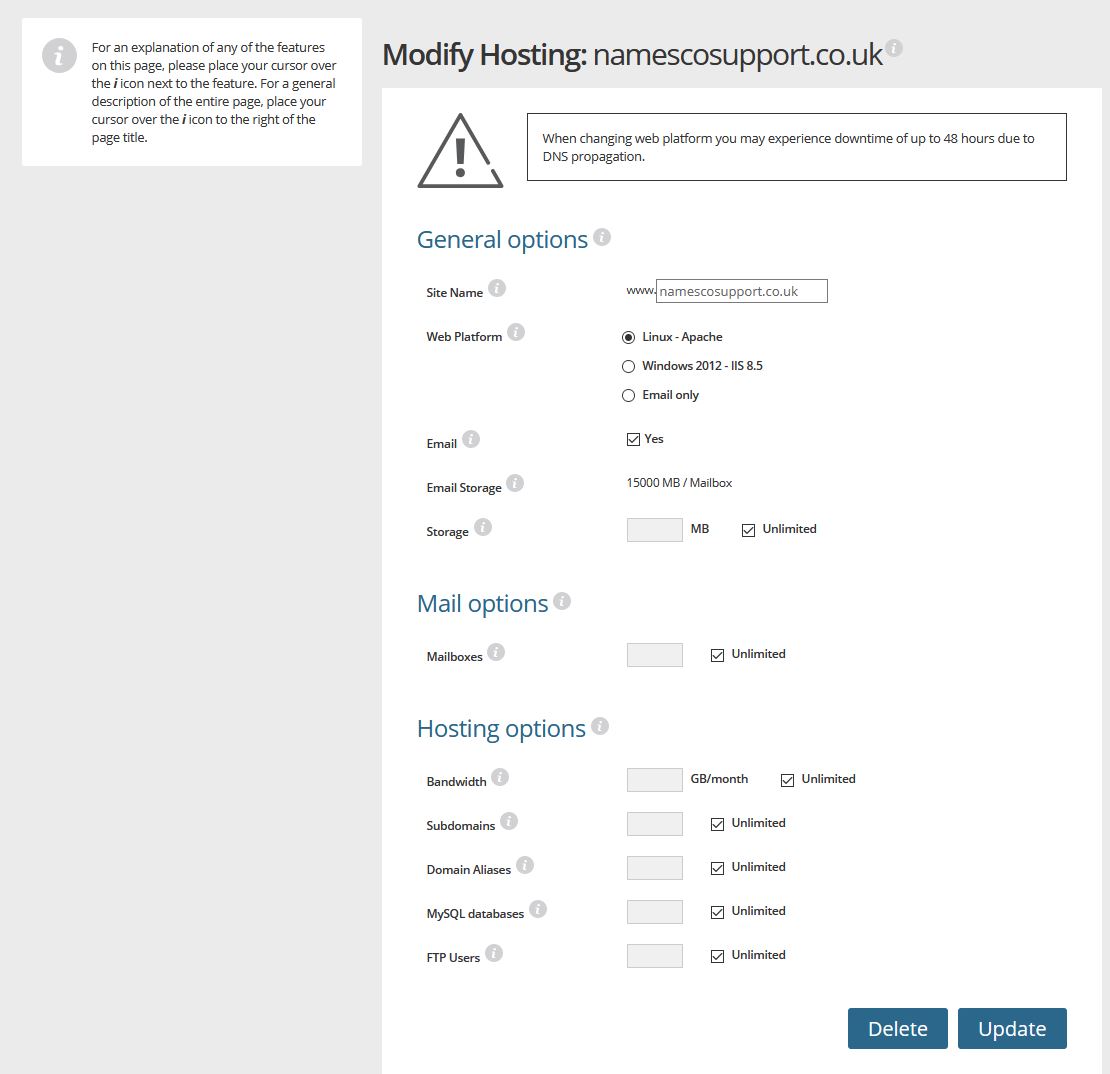
Clicking on the Delete button at the bottom will remove all Hosting / Email services associated with this domain, and will remove the domain from your Multi Domain Hosting package.
Note: Before deleting, please ensure there is no content that you still require – such as website files, databases, mailboxes or emails.


